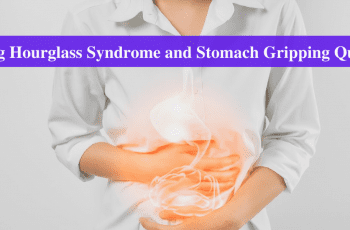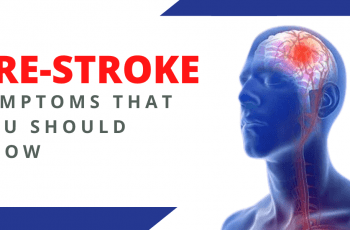As an avid user of digital devices, I understand the importance of maintaining healthy eyes in today’s digital era. With Americans spending an average of 4 hours and 25 minutes per day on mobile devices alone, it’s essential to prioritize eye care in order to prevent digital eye strain and other vision-related issues. In this article, I will share some practical tips and best practices for maintaining optimal eye health in a digital world.
Incorporating these strategies into your daily routine can make a significant difference in the long-term health of your eyes. So, let’s dive in and explore the ways to keep your eyes healthy in a digital world.
Ways to Keep Healthy Eyes in a Digital World
- Minimize screen time to reduce eye strain and digital eye fatigue.
- Adjust your computer position and lighting for optimal eye health.
- Take regular breaks and practice the 20-20-20 rule to relax your eyes.
- Prevent dry eye by using artificial tears and consuming omega-3 fatty acids.
- Remember to schedule regular eye checkups with your eye doctor.
Adjusting Computer Position for Optimal Eye Health
When it comes to maintaining optimal eye health, adjusting your computer position is key. Viewing your screen too close to your eyes can strain your vision and lead to discomfort. To prevent this, it is recommended to position your screen at a distance of 20 to 40 inches from your eyes. This preferred viewing distance allows your eyes to focus more easily and reduces the risk of eye strain.
If you find it difficult to read from this distance, don’t worry! There are other adjustments you can make. Consider adjusting the text size on your device to a larger, more comfortable font. This will help reduce eye fatigue and make it easier for your eyes to read the text without straining.
In addition to proper viewing distance and font size, the position of your screen plays a crucial role in eye strain prevention. Positioning your computer screen at eye level or slightly below is ideal. This ensures that your eyes are looking straight ahead, reducing the strain on your neck and preventing unnecessary eye discomfort. Adjusting your screen to the correct height can make a significant difference in your overall eye health.
The key adjustments to make for optimal eye health include:
- Adjusting your computer position to a distance of 20 to 40 inches from your eyes.
- Increasing the text size on your device, if needed, to make it easier to read.
- Positioning your screen at eye level or slightly below to reduce strain on your eyes and neck.
By following these simple adjustments, you can significantly reduce the risk of eye strain and maintain optimal eye health. Remember, taking care of your eyes is essential, especially in today’s digital world.

Optimizing Computer and Workplace Lighting
In order to prevent eye strain and promote better eye health, it is essential to adjust and optimize the lighting in your computer and workplace environments. Here are some tips to help you maximize brightness and sharpness, utilize natural light, and choose the right type of lightbulbs:
- Maximize brightness and sharpness: Adjust the brightness and contrast settings on your computer screen to match the ambient light in the room. This will help reduce eye fatigue and ensure optimal viewing conditions.
- Use natural light whenever possible: Natural light is the best option for workplace lighting as it provides a softer, more diffused illumination that is easier on the eyes. Position your workstation near a window or use curtains and blinds to control the amount of natural light entering the room.
- Choose incandescent lightbulbs: When artificial lighting is necessary, opt for traditional incandescent lightbulbs instead of fluorescent lighting. Incandescent bulbs produce a warmer light that is less harsh on the eyes.
By implementing these strategies to adjust and optimize your computer and workplace lighting, you can significantly reduce eye strain and promote better eye health in the digital era.
Taking Breaks and Preventing Dry Eye
If you find yourself spending long hours in front of screens, it’s important to give your eyes some rest. Looking away from your screen and following the 20-20-20 rule can provide much-needed relief to your eyes and reduce the risk of digital eye strain.
The 20-20-20 rule is simple but effective. Every 20 minutes, take a break and look at something at least 20 feet away for 20 seconds. This practice helps relax your eye muscles and promotes regular blinking, keeping your eyes moisturized and preventing dryness.
Dry eye is a common issue caused by prolonged screen time, as well as factors like air-conditioning and artificial lighting. To alleviate dryness and discomfort, consider using artificial tears. These lubricating eye drops can provide temporary relief and help keep your eyes hydrated throughout the day.
In addition to using artificial tears, incorporating omega-3 fatty acids into your diet can also support eye health and reduce the symptoms of dry eye. Foods rich in omega-3 fatty acids include fatty fish like salmon and tuna, flaxseeds, and walnuts. Alternatively, you can consider taking omega-3 supplements after consulting with your healthcare provider.
While these measures can help prevent and manage dry eye, it’s crucial to prioritize regular eye checkups with an eye doctor. They can assess the overall health of your eyes, detect any underlying issues, and provide personalized recommendations for maintaining healthy vision in the digital era.
Remember, taking breaks, preventing dry eye, and regular eye checkups are essential for keeping your eyes in top shape, even in this digital age.

Conclusion
In today’s digital world, maintaining healthy vision is essential. The excessive use of digital devices can lead to various eye health issues, but there are steps you can take to protect your eyes.
By adjusting your computer position to the optimal viewing distance and ensuring the text size is comfortable, you can minimize eye strain and promote better eye health. It is also important to optimize the lighting in your workspace, utilizing natural light and choosing incandescent bulbs over fluorescent ones to reduce eye strain.
Taking regular breaks and practicing the 20-20-20 rule can help prevent eye fatigue and dryness. Look away from the screen every 20 minutes and focus on an object at least 20 feet away for 20 seconds. Additionally, incorporating artificial tears and omega-3 fatty acids into your routine can alleviate dry eye symptoms.
Don’t forget to prioritize regular eye checkups with your eye doctor. They can provide professional guidance, detect any potential issues early on, and offer personalized recommendations for maintaining optimal eye health in the digital era.
FAQ
How can I adjust my computer position for optimal eye health?
You can start by positioning your screen at eye level or below to prevent unnecessary strain on your eyes. Additionally, the preferred viewing distance is between 20 and 40 inches from the eye to the screen. If reading from that distance is difficult, adjusting the text size on your device can help.
How can I optimize computer and workplace lighting to reduce eye strain?
It is important to maximize the brightness and sharpness of your screen to match your surroundings. Natural light is the ideal option for workplace lighting. Traditional incandescent lightbulbs are kinder to the eyes compared to fluorescent lighting.
What can I do to prevent dry eye from screen time?
Looking away from your screen and practicing the 20-20-20 rule can provide relief to your eyes. Every 20 minutes, look at least 20 feet away for 20 seconds to relax your eye muscles and increase blinking. Dry eye is a common issue caused by screen time, air-conditioning, and artificial lighting. Using artificial tears and incorporating omega-3 fatty acids into your diet can help reduce dry eye symptoms.
How often should I have eye checkups in the digital era?
Regular eye checkups with an eye doctor are important for maintaining healthy vision in the digital era. It is recommended to have your eyes checked at least once a year, or as recommended by your eye doctor.